Simple Custom Menu Plugin - RPG Maker MZ
A downloadable tool
Set up a custom pause menu with scripts, volumes and common events.
Also features the ability to have a picture that changes as you navigate.
The picture you use should be the exact dimensions of your game (e.g.1920x1080)
You write the options and then select what they do, if Volume you type which volume (bgm,se...) as seen in the screenshots. If common event, simply type the number (001ect). If script you can use the script to call a scene some examples are:
Save - "SceneManager.push(Scene_Save);"
Load - "SceneManager.push(Scene_Load);"
Title Screen - "SceneManager.goto(Scene_Title);"
To open the menu use the plugin command in an event.
I have a parallel event saying "IF button:cancel is triggered: PluginCommand:Open menu"
Free to use, commercially or otherwise
Purchase
In order to download this tool you must purchase it at or above the minimum price of $5 USD. You will get access to the following files:
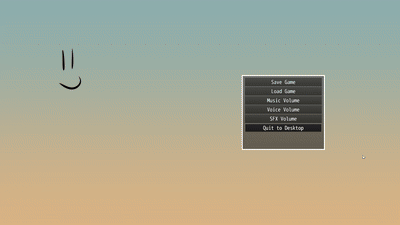
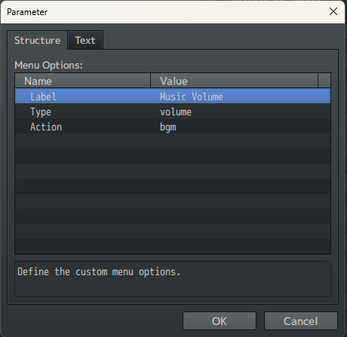
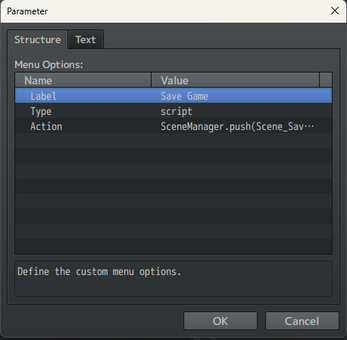
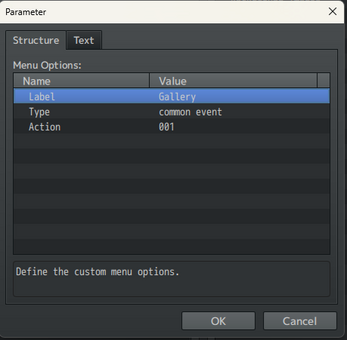
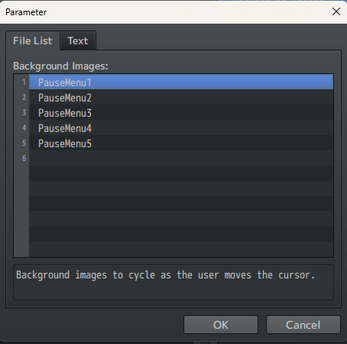
Leave a comment
Log in with itch.io to leave a comment.